How to Master a Beat

How to Master a Beat
Mastering is the final stage of music production, the step that turns a finished mix into a release-ready track. It’s where clarity, loudness, and polish come together to ensure your beat translates well across all playback systems. Whether you're releasing a track, selling beats online, or building a portfolio, mastering is what gives your work a competitive edge. Without it, even a great mix can sound dull, weak, or unbalanced on different devices.
Unlike mixing, which focuses on balancing individual elements, mastering deals with the entire stereo file. It involves subtle but impactful adjustments: EQ to fine-tune the frequency spectrum, compression to control dynamics, saturation to enhance warmth, stereo imaging for width, and limiting to boost loudness. In this guide, you’ll learn how to master a beat step-by-step using both stock and pro tools , so your beats sound clean, loud, and professional every time.
Preparing Your Mix for Mastering
Before mastering begins, it’s crucial to prepare your mix properly. Mastering works best when the mix is clean, balanced, and leaves enough space for processing. You’re not trying to fix major mix problems here, you’re refining and enhancing. That means exporting the track with proper headroom, ensuring there’s no clipping, and avoiding any processing like limiting or heavy bus compression on the master. A clean export gives you maximum control and a professional foundation to build on.
Leave Headroom and Remove Limiting
Always leave -6 dB of headroom before exporting. This ensures your mastering chain has enough dynamic range to work with. Avoid placing a limiter on the master bus — it flattens the dynamics and limits your flexibility. The goal is to let the transients breathe so you can control loudness later without distortion. A clean, unclipped signal is essential for professional mastering.
Export in High-Quality Format
When exporting for mastering, use the highest possible quality settings. Choose 24-bit WAV or AIFF files, and always export at the same sample rate as your project. Avoid MP3 or any compressed formats, as they degrade the audio and limit mastering precision. If you plan to send your track for external mastering, include notes about the mix and any references to guide the process effectively.
Critical Listening Before You Start
Before applying any plugins or adjustments, start with focused listening. This step helps you understand what your beat truly needs. Every track is different — some require tonal shaping, others need subtle compression or stereo adjustment. By listening critically, you can spot issues that weren’t obvious during mixing. Take notes on frequency balance, dynamics, and energy levels. Good mastering starts with identifying what’s already working and what can be subtly improved.
Identify Tonal Imbalances
Listen to your beat from start to finish and note any areas that feel too sharp, dull, muddy, or thin. Tonal imbalances usually reveal themselves in the low-mids or high-end. If something jumps out, it might be a candidate for EQ correction. Don’t rush this — sit with the track, loop trouble areas, and mentally map the tonal landscape before making changes.
Compare with Reference Tracks
Use a few pro-level reference tracks in your genre. Compare:
-
Loudness (LUFS)
-
Stereo width
-
Tonal balance
-
Overall energy and punch
This helps calibrate your ears and keeps your mastering decisions focused.
Equalization (EQ) in Mastering
EQ in mastering isn’t about fixing a bad mix — it’s about refining what’s already good. Subtle moves can bring balance to the entire frequency spectrum. You may need to tame a harsh high-end, reduce muddy mids, or tighten the low-end. The goal is not to reshape the beat but to help it translate well across all listening environments. With the right EQ adjustments, your track sounds more polished, balanced, and professional without compromising the original mix.
Correct Frequency Imbalances
Use a linear-phase EQ to make small corrections across the spectrum. If the low-end feels too boomy or the highs are harsh, use gentle cuts or boosts (1–2 dB). Always sweep carefully and trust your ears. EQ in mastering is about precision — removing what's distracting and enhancing what supports the groove. Keep changes subtle and monitor frequently with reference tracks.
Apply Subtle Enhancements, Not Mix Fixes
Mastering is not the place to fix bad mix decisions. If something sounds off, consider revisiting the mix. Use EQ here to highlight clarity, tighten the low-end, or add sheen to the top. Small wide-Q boosts around 8kHz can add air; a slight cut around 250Hz can clean up mud. Focus on enhancing the overall feel without altering the track’s character.
Compression for Consistency
Mastering compression is about control, not intensity. It’s used to glue the beat together, even out dynamic inconsistencies, and give the track a more finished sound. Unlike mixing compression, which can be aggressive, mastering compression is subtle and slow. It smooths transients, balances volume, and prepares the track for final limiting. Applied properly, it enhances consistency without flattening the energy or sacrificing punch.
Use Low Ratios and Slow Attacks
Set your compressor with a 1.5:1 or 2:1 ratio, slow attack (20–40ms), and medium release. Aim for 2–3 dB of gain reduction at most for transparency.
Preserve Transients While Controlling Peaks
Transients give a beat its punch and groove. Over-compressing dulls energy and weakens impact. If your compressor dulls the attack, tweak the attack time or use a parallel chain. Always A/B with the bypassed signal. Aim to control peaks and glue the mix without losing that initial snap that makes your drums feel alive.
Saturation and Harmonic Enhancement
Saturation adds character, warmth, and fullness to a track — making it feel louder and more alive without increasing peak levels. Harmonic enhancement subtly colors your sound and fills out the spectrum, helping your beat compete with professionally mastered tracks. Whether it’s analog-style tape saturation or digital harmonic shaping, this step brings glue, energy, and texture that elevates a clean mix into a polished, commercially viable product.
Add Warmth and Glue
Tape or tube saturation adds harmonics that make a beat feel cohesive. Apply just enough to bring richness and roundness to the low and midrange. Don’t push it into distortion unless that’s your intention. Use plugins like FabFilter Saturn, Soundtoys Decapitator, or stock options to add subtle warmth and analog flavor to the overall mix.
Enhance Perceived Loudness
Saturation increases perceived loudness by filling out harmonics — making your beat sound louder without pushing peaks. This is especially useful before limiting. Target the midrange and upper harmonics, where human ears are most sensitive. Blend the effect in parallel if needed. The goal is loudness with clarity, not distortion with mud.
Stereo Imaging and Width
Stereo imaging enhances the spatial feel of your beat — making it sound wider, more immersive, and more dynamic. However, improper stereo widening can introduce phase problems or cause low-end inconsistencies on mono systems. In mastering, focus on widening the upper frequencies while keeping the sub frequencies centered. Tools like mid/side EQs and stereo imagers help you control how the beat feels across the stereo field while maintaining mono compatibility and punch in the mix’s core.
Widen the Mix Without Affecting the Low-End
Apply stereo imaging only to frequencies above 150Hz. Keep bass content mono to preserve tightness and avoid phase issues. Use subtle widening tools like Ozone Imager or mid/side EQ techniques. Always A/B in mono and stereo to confirm the mix holds together on all playback systems. Widening the highs and mids can add space and modern polish without damaging your foundation.
Use Mid/Side EQ for Space Control
Mid/side EQ allows you to shape the center and sides independently. Cut harshness in the mid and boost airiness in the sides to open the stereo field. You can also reduce muddy low-mids from the side channel while keeping the center punchy. This technique helps enhance depth and space without increasing volume or crowding the frequency spectrum.
Limiting and Loudness Maximization
Limiting is the final process in mastering — it sets the overall loudness ceiling and pushes the track to commercial levels. A limiter increases perceived loudness while preventing clipping, making your beat sound full and impactful. Use it conservatively to avoid distortion or squash. The goal is to hit a competitive level (usually -8 to -14 LUFS, depending on genre) while keeping the energy and clarity of the original mix intact.
Set the Ceiling and Push the Gain
Set your limiter’s ceiling at -1 dBTP to prevent inter-sample clipping. Then, raise the input or threshold until you hit your desired loudness.
|
Platform |
Suggested LUFS |
True Peak Ceiling |
|
Spotify |
-14 LUFS |
-1 dBTP |
|
YouTube |
-13 LUFS |
-1 dBTP |
|
Beat Stores |
-8 to -10 LUFS |
-1 dBTP |
Match Loudness Without Distortion
Loud doesn’t mean better if it comes with distortion or fatigue. Aim for clarity, not just volume. Use metering tools to compare loudness with reference tracks and listen for artifacts. If your limiter introduces pumping or crunching, back off the gain or revisit earlier stages like compression and EQ. Mastering should lift the track — not crush it.
Metering and Final Checks
Before exporting your master, you need to verify your technical levels. Visual metering tools like LUFS meters, RMS, True Peak, and stereo scopes confirm your track meets platform standards. Final checks are about catching details your ears might miss after long sessions. This step ensures your beat not only sounds great but is compliant with streaming and distribution guidelines — making it reliable across platforms and devices.
LUFS, True Peak, and RMS Monitoring
-
LUFS = perceived loudness
-
True Peak = digital clipping risk
-
RMS = average energy over time
These help ensure your master meets platform standards.
Check Translation Across Devices
Listen to your master on:
-
Studio monitors
-
Earbuds
-
Phone speaker
-
Car system
If the mix falls apart somewhere, revisit those weak points.
Exporting the Master
The final step is exporting your mastered beat in the proper format. This depends on where it will be released — streaming, distribution, licensing, or beat stores. Always export at the highest possible quality to preserve your work. Use 24-bit WAV files for distribution or archiving, and only create MP3 versions if needed for quick sharing. Your export should reflect the effort and quality put into your mix and master.
Use the Right Format for Distribution
For professional results, export at 24-bit, 44.1kHz or higher. WAV or AIFF are the standard for beat licensing and streaming prep. Avoid normalizing unless required by the platform. Label your files clearly and save a backup of both limited and unprocessed versions in case you need remastering later.
Save Multiple Versions if Needed
Create dedicated versions for:
-
Streaming (-14 LUFS)
-
Beat stores (-8 to -10 LUFS)
-
Limiter-free backups for labels or remastering
FAQs
Q1: Why is mastering essential even after a clean mix?
A: Because mixing optimizes individual elements, but mastering ensures the entire track translates well on all platforms and sounds cohesive, loud, and polished.
Q2: How much headroom should I leave before mastering a beat?
A: Leave around -6 dB of peak headroom. Avoid limiting or clipping — mastering needs clean dynamics to work properly.
Q3: What makes a master sound “professional”?
A: Clarity, dynamic control, tonal balance, and competitive loudness without distortion. It’s the subtle chain of EQ, compression, saturation, imaging, and limiting that achieves this.
Q4: Should I use the same master for streaming and uploading to beat stores?
A: Not always. Streaming prefers -14 LUFS, while beat stores or downloads often require louder masters (~-8 to -10 LUFS) for impact.
Q5: Can I master a beat with stock plugins?
A: Yes, if you understand the process. Tools matter less than critical listening, proper gain staging, and knowing what each plugin does in the chain.
Conclusion
Mastering is where your beat goes from good to great — polished, loud, and ready for release. It’s not about dramatic changes but making subtle decisions that enhance clarity, control dynamics, and deliver consistent playback across every platform. By following each step carefully, from preparation to EQ, compression, saturation, limiting, and final checks, you ensure your beat stands up to commercial standards. Keep practicing, trust your ears, and use references wisely. With time, mastering becomes your final creative stamp before your music hits the world.
No comments






0 comments