How to Mix 808s

Mixing 808s is one of the most crucial steps in modern music production. From trap and drill to pop and EDM, the 808 forms the core of the low-end. But a raw 808 sample rarely fits perfectly into a mix without attention. It can clash with the kick, muddy the bass, or disappear on smaller speakers. Knowing how to shape, balance, and enhance your 808 is essential to create a clean, powerful, and professional-sounding track.
In this guide, you'll learn how to mix 808s with clarity, depth, and punch — without overpowering the rest of your track. We’ll cover every step: choosing the right sample, tuning it to key, shaping it with EQ, compressing where needed, adding distortion for presence, and ensuring proper stereo width. Whether you’re going for a clean sub feel or gritty, distorted drive, these techniques will help your 808s cut through and move the listener.
Choosing the Right 808 Sample
Before mixing even begins, selecting the right 808 sample sets the foundation. A well-recorded, genre-appropriate 808 reduces the need for excessive processing and makes your job easier. Pay attention to tail length, harmonic content, and tone. The goal is to pick a sample that fits your track's energy and frequency space, so the mix feels balanced from the start.
Start With a High-Quality Source
Avoid poorly recorded or over-processed samples. Choose 808s from trusted sound libraries or professional packs that offer clarity, clean low-end, and dynamic range. A good 808 should sound powerful even without effects , if it sounds dull or muddy from the start, it will be harder to shape effectively during mixing.
Understand the Role of the 808 in Your Genre
Different genres use 808s differently. Trap and drill often favor long, distorted 808s with pitch slides, while pop and R&B lean toward cleaner, tighter subs. Choose a sample that reflects the tone, groove, and energy of your genre , this helps the 808 complement your drums and melodic elements instead of overpowering them.

Tuning Your 808
Tuning your 808 is one of the most overlooked but essential parts of mixing. When your 808 is out of key, it clashes with the melodic elements and weakens the entire low-end. A well-tuned 808 locks into the key of your track, providing solid musical support while hitting harder and cleaner. Proper tuning doesn’t just improve harmony — it helps your 808 feel intentional and professional, ensuring it complements your bassline, chords, and overall groove.
Match the Key of Your Track
Before mixing, make sure your 808 aligns with your song’s root key. Playing an 808 that’s out of key creates dissonance, even if it’s subtle. Use a tuner or spectrum analyzer to identify the pitch. You can then transpose the 808 using your DAW’s pitch control. A tuned 808 blends naturally into the mix and gives your low-end a confident, musical tone.
Tools to Tune 808s Accurately
Modern DAWs offer pitch detection tools like Ableton’s Tuner or FL Studio’s Edison. For more control, try plugins like Mixed In Key or SubLab. Always monitor your 808’s fundamental frequency, not just overtones, when tuning. Once identified, adjust the pitch using cents or semitone values. Precise tuning ensures that your 808 supports the song’s harmony and locks in rhythmically with your kick.
EQ Techniques for 808s
EQ is a powerful tool when shaping 808s. The goal isn’t to make them louder — it’s to make them fit. 808s often carry extreme low-end energy that can muddy the mix if left untouched. With EQ, you can carve out space, reduce problem frequencies, and emphasize the parts of the 808 that matter most. A few subtle moves can drastically improve clarity and balance without sacrificing punch or presence.
Cut Unwanted Sub Frequencies
Use a low-cut filter below 20Hz to remove inaudible sub-frequencies that only waste headroom. These frequencies aren’t heard but can cause phase and distortion issues when stacked with kicks or subs. A gentle slope ensures you don’t remove the core of the 808 while still cleaning up unnecessary energy that muddies the low-end mix.
Clean Up the Midrange
Many 808s have muddy low-mids or resonances around 200–400Hz. Carefully notching these out with a narrow Q band can clear up space for vocals or midrange instruments. Use EQ only where necessary, and sweep to find problem frequencies. Cleaning the midrange makes your 808 feel tighter and allows the rest of your mix to breathe.
Enhance Harmonics for Presence
Some 808s lack energy in higher frequencies, making them disappear on small speakers. Use a gentle EQ boost between 700Hz and 1.5kHz to add subtle presence. This brings out harmonic content and helps the 808 translate better across playback systems. Just don’t overdo it — a little enhancement goes a long way in preserving punch while improving clarity.
Adding Grit to Help Cut Through
Saturation introduces harmonics that help 808s be heard across all devices. It adds texture and warmth, especially in midrange frequencies where subs are often missing. Try subtle tape or tube-style saturation — just enough to enhance presence without muddying the mix. A/B the result to keep low-end integrity while gaining sonic character that holds up in a crowded arrangement.
Plugins for Controlled Distortion
Plugins like Decapitator, Saturn, Trash, or even stock tools like Ableton’s Saturator can add controlled grit to your 808. The key is subtlety — push harmonics without overwhelming the core tone. Use parallel distortion or multiband options to keep the low-end clean while adding crunch to the highs. Always monitor in context with the full mix to keep balance.
Layering 808s for Impact
Layering adds depth, clarity, and punch to your 808 without over-processing a single sample. When done right, combining different layers allows you to separate the low-end body from the midrange bite or transient snap. This makes your 808 more flexible and adaptable across genres. Smart layering gives you better control over your bass without compromising the overall groove, tonal balance, or stereo field of the mix.
Sub + High-End Transient Layers
Split your layers: one for pure sub and another for top-end detail or punch. Use a clean sine-based 808 for low-end, then layer a clicky or distorted sound for definition. EQ each part to avoid overlap and blend them together. This technique makes your 808 more impactful and helps it stand out on small speakers without sacrificing sub presence.
Avoiding Phase Issues
Layering can backfire if you ignore phase alignment. When multiple layers are out of phase, they cancel each other and weaken your bass. Always check phase relationships using a utility plugin or by zooming in on waveforms. Flip phase, nudge timings, or align zero crossings to correct issues. A well-aligned layered 808 hits harder and retains clarity across all systems.
Stereo Imaging and Width
Stereo imaging can add excitement to your mix, but it's crucial to handle it correctly when dealing with 808s. Since low frequencies are highly sensitive to phase and playback inconsistencies, most of your 808’s energy should remain in mono. However, the upper harmonic content can be spread for added dimension. This balance between mono and stereo ensures your 808 feels powerful, clean, and consistent on both headphones and club systems without compromising clarity or low-end punch.
Keep the Low-End Mono
Always keep frequencies below 100–120Hz in mono. Low-end stereo information creates phase issues and weakens the bass on large systems. Use a mid/side EQ or utility plugin to collapse the low end while preserving width in the upper range. This ensures your 808 stays focused and powerful on all playback setups, from earbuds to sub-heavy monitors.
Add Stereo to Harmonics Only
If your 808 has upper harmonics, you can gently widen those frequencies without affecting the core bass. Use stereo imagers or mid/side EQs to push higher tones outward while keeping the sub centered. This adds space and movement without sacrificing impact. Always check the stereo spread visually to make sure the bass remains focused and the top end enhances rather than distracts.
Level Balancing in the Mix
Leveling your 808 properly is critical to maintaining punch without overpowering the mix. It should feel present and weighty but not drown out other instruments — especially the kick. Use careful volume matching and keep headroom in mind throughout the process. Don’t rely solely on loudness; instead, balance it within the groove and compare against other tracks to find that sweet spot where your 808 glues the mix together.
Volume Matching with Kick
Your 808 and kick are the heart of the rhythm section, so they must work together. Balance their volumes so they support rather than fight each other. If they overlap in frequency, let the kick cut through slightly more. Use meters and your ears — the 808 should feel strong but not blur or mask the transient punch of the kick.
Use Reference Tracks and Meters
Reference tracks are essential to understanding where your 808 should sit in the mix. Compare levels, tonal balance, and low-end presence with professionally mastered tracks in a similar style. Use LUFS meters, spectrums, and peak monitors to guide you, but always trust your ears in the context of the full mix. Proper referencing helps you avoid overprocessing and ensures consistency.

Final Mix Checks
Before bouncing your track, take time for final mix checks. These include critical listening, playback tests on multiple devices, and using visual tools for confirmation. Your 808 might sound great on studio monitors but fall apart on small speakers or in mono. Doing final checks ensures your mix translates consistently across all playback environments — car, phone, club, or headphones — maintaining both impact and clarity.
Test on Multiple Systems
What sounds powerful in your studio might vanish in a car or clip on earbuds. Always test your mix on several playback systems — studio monitors, headphones, phone speakers, and a car stereo. Pay attention to how the 808 feels and whether it competes well with the kick. Adjust accordingly to maintain punch and clarity across platforms.
Analyze with Visual Tools
Use spectrum analyzers, stereo images, and phase meters to visually confirm what your ears hear. Check for frequency balance, low-end mono compatibility, and overall headroom. Visual tools are especially useful for catching subtle issues that aren’t obvious in a single listening session. A quick scan with trusted plugins can help lock in a clean, pro-level 808 mix.
Conclusion
Mixing 808s is both a technical skill and an art form. From choosing the right sample to shaping it with EQ, compression, distortion, and careful balancing, every step plays a role in how your low-end feels and translates. When done right, a well-mixed 808 adds weight, groove, and emotional impact to your track. Trust your ears, use reference tracks, and don’t overprocess. With consistent practice and attention to detail, your 808s will not only sound powerful — they’ll define your sound.
Q1: Why does my 808 sound weak even with a good sample?
A: A high-quality 808 can still sound weak if it's out of tune, clashing with the kick, or lacking harmonic presence. Proper EQ, saturation, and level balancing are key.
Q2: Should I always use sidechain compression with the kick and 808?
A: Not always. If the 808 and kick occupy similar frequencies, sidechaining prevents masking. But in some mixes, smart EQ or layering works better.
Q3: Can I layer multiple 808s together for a heavier sound?
A: Yes — but only if you manage phase alignment and frequency overlap. Combine sub-driven 808s with punchy mid/high layers for added texture.
Q4: What’s the best way to make 808s cut through small speakers?
A: Add subtle saturation or harmonic distortion to create upper-frequency content. This makes the 808 audible even when subs aren’t reproduced.
Q5: Why is mono compatibility important when mixing 808s?
A: Low-end energy spreads poorly in stereo. Keeping 808s mono avoids phase issues and ensures the bass hits consistently on all playback systems.
No comments







0 comments